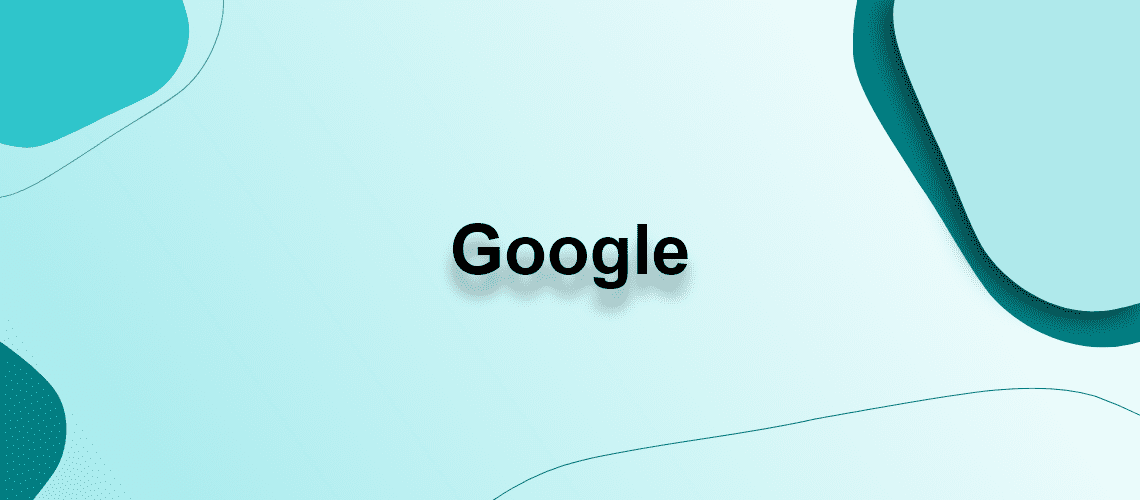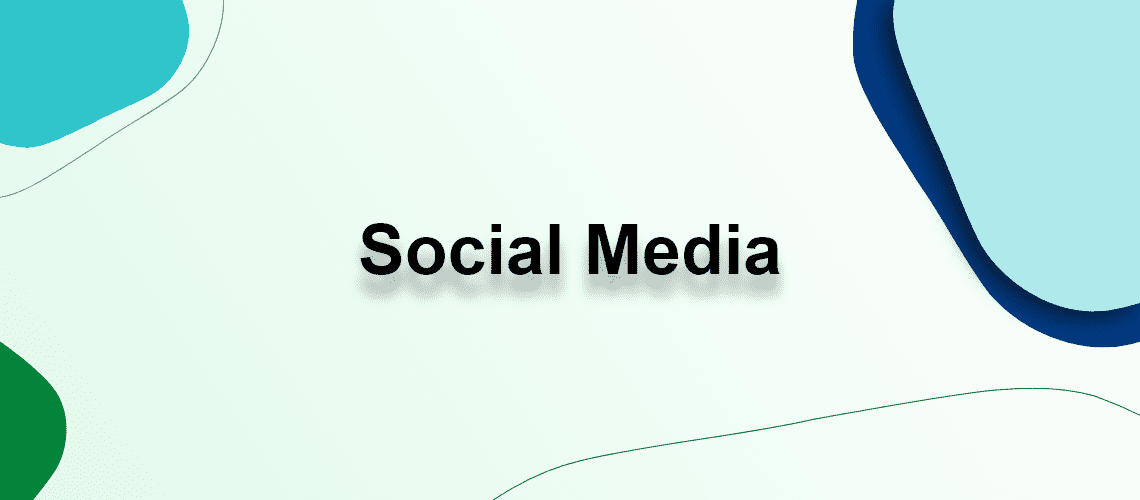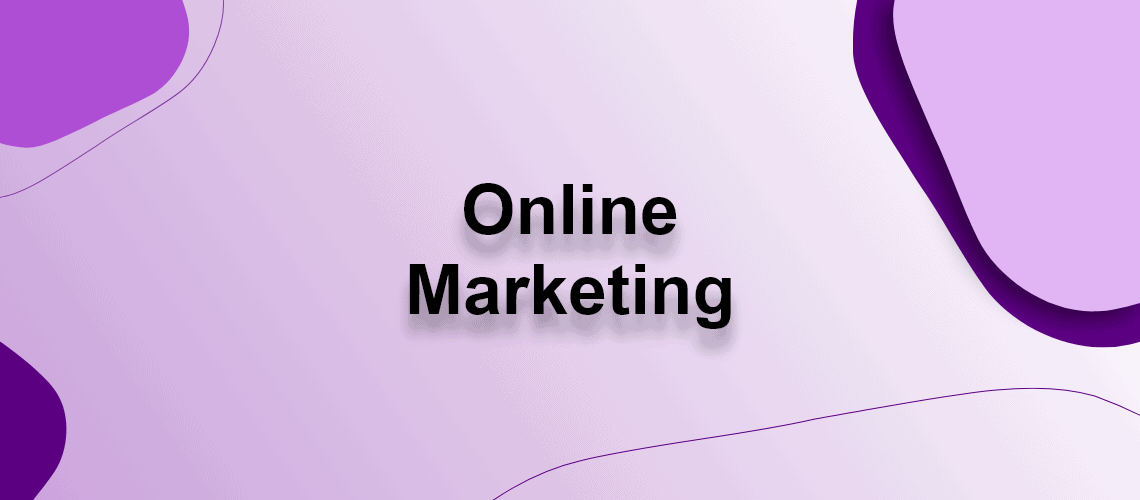Google Trends offers helpful functions for keyword research. In a video, Daniel Waisberg and Omri Weisman share five tips for advanced users to find relevant data. Users can use the ‘Discover’ tab to see which terms are currently trending. Google Trends is free, but a Google account is required.
📈𝗢𝗽𝘁𝗶𝗺𝗶𝘀𝗲𝗱 𝘀𝗲𝗮𝗿𝗰𝗵 𝗾𝘂𝗲𝗿𝘆
Use search operators to get better results.
Inverted commas search for terms in the exact order, minus excludes words, and plus shows the search volume for each word separately. The first word is always more important than the following words.
🗣️𝗖𝘂𝘀𝘁𝗼𝗺𝗶𝘀𝗲 𝗹𝗮𝗻𝗴𝘂𝗮𝗴𝗲
It is important to pay attention to the language of the keywords. Example: If you only search for the Japanese word for ‘cat’, you could miss English trends. Therefore, both terms should be searched for at the same time, preferably with the plus sign, in order to better illustrate correlations.
🧭𝗔𝗽𝗽𝗹𝘆 𝗳𝗶𝗹𝘁𝗲𝗿
To better understand trends, users should include various points of comparison, especially seasons. According to Google expert Waisberg, this can be recognised under ‘Discover’ with a period of five years, in which seasonal fluctuations appear as peaks in the graph. Two time periods (e.g. twelve months and the previous year) can be selected for a precise comparison. This allows up to five trends to be analysed simultaneously on a seasonally adjusted basis.
🌍𝗖𝗼𝘂𝗻𝘁𝗿𝘆 𝗰𝗼𝗺𝗽𝗮𝗿𝗶𝘀𝗼𝗻
The country comparison is recommended for global trend comparisons. The three-point menu is used to adjust the countries instead of the time period. This allows you to compare search interests in up to five different markets.
📱𝗦𝗮𝘃𝗲 𝗮𝗻𝗱 𝘀𝗵𝗮𝗿𝗲
There are three ways to save and share results:
1️⃣ Copy and share URL, whereby all settings are adopted.
2️⃣ Embed results to show them on a website with current data.
3️⃣ Export data as a CSV file to save it permanently.
💡With these tips you can use Google Trends even more efficiently for your SEO strategy. Have you already worked with Google Trends? Which features do you find most useful?